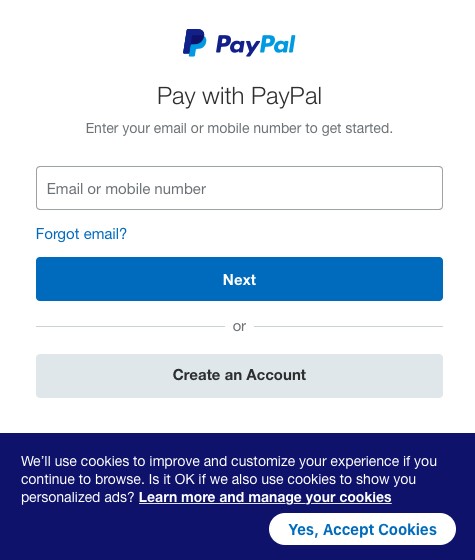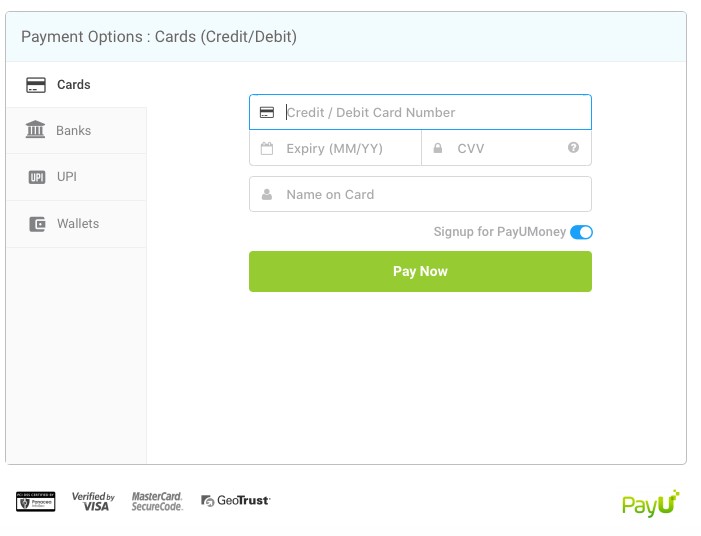A) Visit the following URL
https://www.tavamitram.org/donation.php
B) Click on the ‘What Do You Want to Donate’ drop down box.
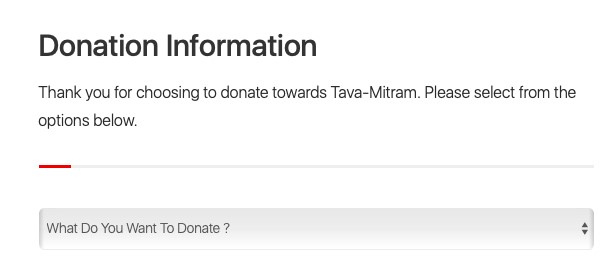
C) Select ‘Donate Money’
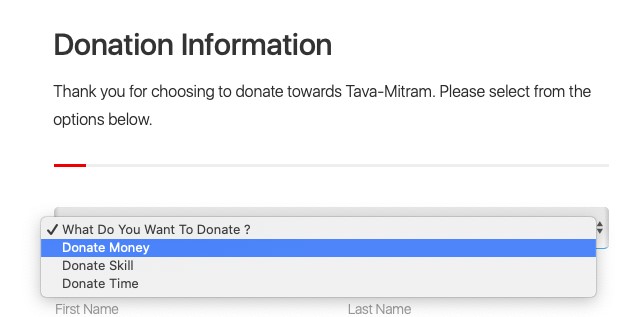
D) Select the amount to be donated. Click Other Amount to donate more than the specified amount given in the drop down menu. Users in India will view currency in rupees. Users outside India will be able to view the currency and amount in USD.
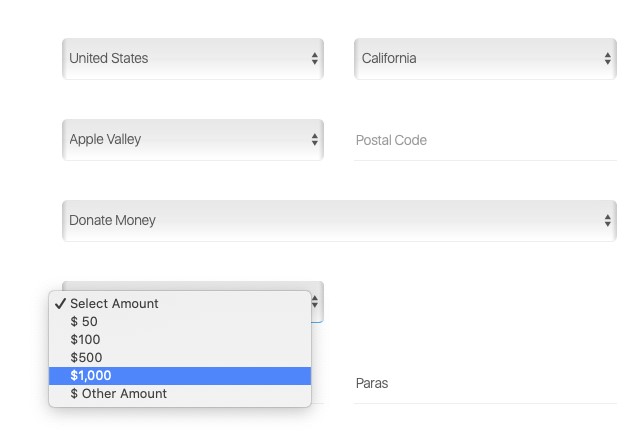
If you select Other Amount, fill in the amount details in the section on the right.
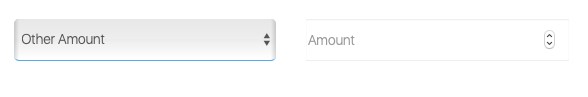
E) Add in your details. You may choose to make the donation as Anonymous by keeping the Anonymous option as selected in the checklist. Click Donate Now.
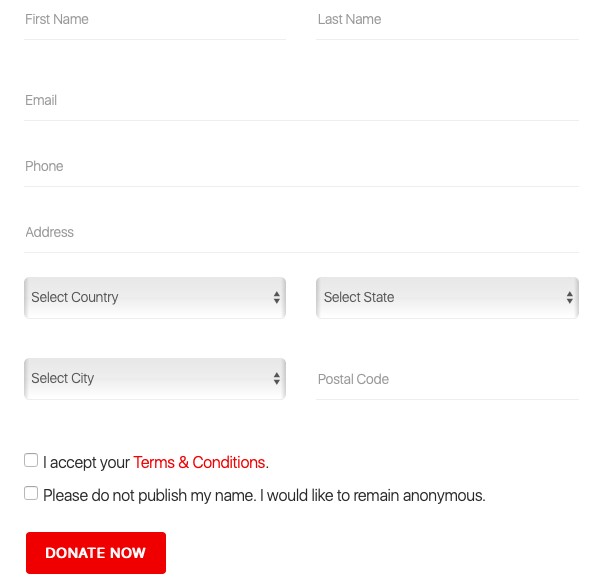
F) International users will be prompted to use the PayPal payment gateway. Users in India will need to click on the “Click Here to Pay Amount” button as seen in the second image.Proceed towards the Payment Gateway.

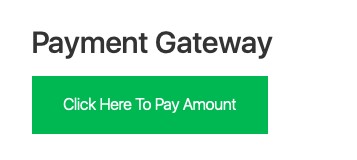
G) Follow the standard process of all Payment Gateway options by filling in your details. International users need to enter PayPal details and continue. Users in India need to fill in the details as seen in the second image and proceed to pay via the payment method selected.